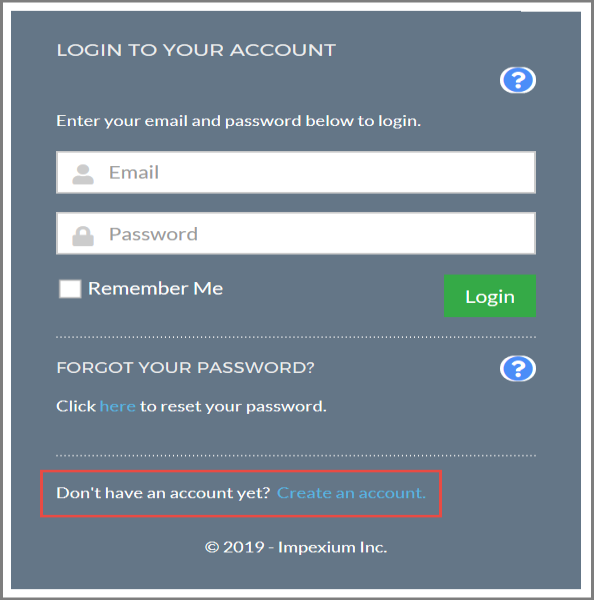Collecting Data During the Non-Staff Account Creation Process
Custom fields can be configured to appear for non-staff users when they create an account in the system using the custom form Account.Signup.IndividualInfo. For additional information on configuring custom forms and fields, see the help topic: Creating and Managing Custom Fields.
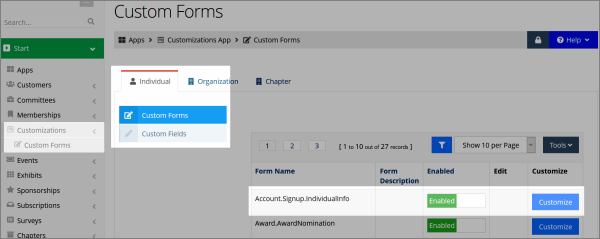
Staff Visibility of the Account.Signup.IndividualInfo Form
The Account.Signup.IndividualInfo form is not visible on the staff side of re:Members AMS.
Non-Staff Visibility of the Account.Signup.IndividualInfo Form
For non-staff users creating an account, the Account.Signup.IndividualInfo form appears during the account creation process to solicit data from new users. As with all custom fields in the system, responses gathered from fields in this form can be used in price creation and can be included on the customer record.